Phasing Out from JIRA
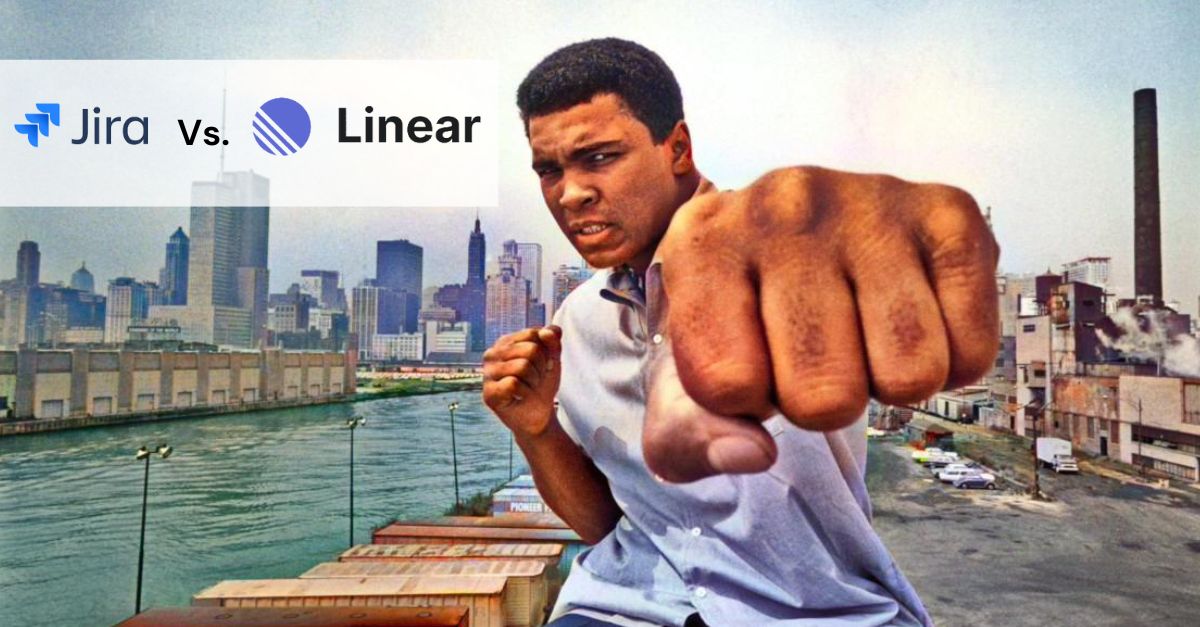
Why Linear is the better project management tool for small and medium-sized teams: simplicity, great UX, and modern features.
By: Reza Khosravi | Co-founder at Galliot (Linkedin)
Since Galliot’s launch in 2018, we’ve partnered with startup and mid-size clients to develop web, mobile, and AI applications. Every year, we work with 6–10 new clients, and as part of our onboarding process, we either adapt to their existing toolsets or, in many cases, recommend our own tools for the project.
Being in this business, we’ve established a list of standard tools for communication, project management, time tracking, testing, deployment, and more. When it comes to project management, JIRA was our go-to recommendation for years. Some clients were already using JIRA, while others relied on spreadsheets, Google Docs, or other tools to manage their projects.
However, in the second half of 2024, we began transitioning to Linear as our primary project management tool. The results were great, and after thorough testing, we officially made Linear our standard recommendation for project management with clients.
In this post, we’ll share why we made the switch and why Linear stands out as our best project management tools for small/medium teams, especially for those looking for simplicity and adaptability.
Why We Initially Chose JIRA
JIRA worked well for us for almost six years, and for good reason:
– Flexible Pricing: JIRA’s free tier is great for small teams, with affordable options as teams scale. It’s kind of free to start.
– Ecosystem of Tools: Atlassian’s ecosystem includes Confluence, Trello, and BitBucket, covering a wide range of software engineering needs.
– Marketplace Add-Ons: JIRA offers a robust marketplace for integrations, including tools for time tracking, QA, and security.
For years, JIRA was a reliable solution, but as project management needs evolved, we realized it was time to re-evaluate. After exploring options like Monday.com, Asana, ClickUp, and Notion, we ultimately chose Linear as the most optimized solution for our team and clients.
Why We Switched to Linear
Linear quickly became our top choice for small and medium-sized teams because of its simplicity, excellent UX, and developer-focused features. Here’s why Linear stands out in the Linear vs. JIRA for project management discussion:
1. Simplicity is Gold
JIRA’s complexity often led to a steep learning curve for our clients, especially those who didn’t use it daily. As a result, many clients became frustrated, underutilized the tool, or developed parallel processes outside of JIRA—defeating the purpose of standardizing workflows. Linear is the opposite: it’s refreshingly simple. The intuitive UI makes it easy for users to adopt the tool immediately, even with minimal training. While we still offer training sessions for clients, we’ve seen much faster adoption rates and active usage with Linear, which improves communication and collaboration across teams.
The best tool isn’t the one with the most features, it’s the one your team actually ueses.
– a wiseman said
2. Exceptional UX Design
Linear’s user experience is a game changer. Its clean and modern interface is inspired by tools like Notion, with a simplified left-hand menu and block-based structure for task management. The minimalist use of color keeps the design uncluttered, making it easier to focus on work without distraction.
This matters because a project management tool’s usability directly impacts how frequently teams use it—and consistent usage means better data, more insights, and ultimately, better project outcomes. Linear’s superior UX design is a key reason we believe it’s one of the best project management tools for our client base. The best tool is the tool you use.
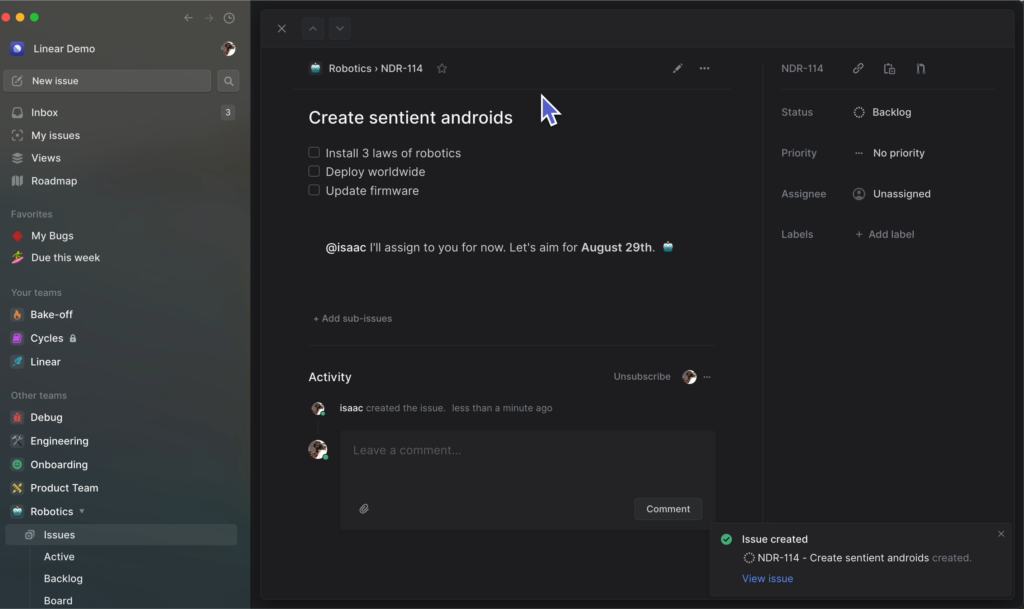
3. Developer-Friendly Shortcuts
One of Linear’s standout features is its robust keyboard shortcuts, which developers love. These shortcuts allow users to navigate, create tasks, update statuses, and more—all without needing to use a mouse. This efficiency makes it easy to integrate Linear into daily workflows, especially for engineering teams.
Convincing developers to adopt new tools isn’t always easy, but Linear’s thoughtful shortcut design has made it a hit with our engineering team.
4. Configure as You Go
Many project management tools, like JIRA, separate configuration from day-to-day use, making setup unnecessarily complex. Linear, on the other hand, allows you to configure the tool as you use it.
This flexibility is especially helpful when working with clients who are establishing processes for the first time. Linear’s “configure-as-you-go” approach makes it easy to adapt workflows on the fly, making it one of the most user-friendly project management tools for teams in growth or transition.
Linear vs. JIRA: What We Learned
While this post isn’t meant to be a direct comparison of Linear vs. JIRA, we’ve found that Linear is a better fit for our client teams who prioritize simplicity and adaptability. Often, simplicity is the key to success—especially when choosing a tool that becomes truly effective only when the entire team actively uses it.
Don’t get me wrong, JIRA remains a powerful tool with a MASSIVE ecosystem of integrations, add-ons, partners, solutions and users. It’s ideal for enterprise-level software teams that require complex workflows and extensive customization. However, for Galliot and many of our clients, Linear has delivered faster adoption, more active usage, and a smoother overall experience—especially for teams focused on software product development.
If you’re part of a small or medium-sized team looking for a project management tool that’s intuitive, easy to adopt, and flexible enough to grow with your needs, we highly recommend giving Linear a try. Its exceptional UX, and developer-friendly features make it one of the best project management tools for small/medium teams today.
At Galliot, we’ve seen the difference firsthand, and we’re excited to share our experience with you. Let us know your thoughts or questions—we’d love to hear from you! You can email us at hello at galliot dot us.
Get Started
Have a question? Send us a message and we will respond as soon as possible.
Leave us a comment