Top 25 Data Labeling Tools Landscape 2023

If you’re building an AI application, you will require high-quality data to have a robust model. This article introduces the most popular data labeling platforms and gives you the clues to consider for choosing the right tool for your project.
Read more about data labeling approaches, challenges, and solutions to find out how to handle your labeling needs and where to start.
If you’re a business owner or a manager thinking about using ML in your company, take a look at this Galliot article: Is machine learning the right solution for your project?
Introduction
Conducting most machine learning (supervised learning) projects requires massive datasets. You can find several off-the-shelf datasets for common machine learning tasks like object detection. However, to create a proprietary deep-learning model for a specific problem, you will need to gather and label large amounts of data. There are various approaches to handling your data labeling needs in a project. For most of these methods, you will require a data labeling tool.
So, to choose the best data labeling tool for your business, it is essential to see if it provides the required features in your labeling process, such as data format, task, annotation type, etc. For example, suppose you need segmentation for X-Ray images. In that case, you should confirm that it supports the DICOM (Digital Imaging and Communications in Medicine) data format, segmentation task, and the type of annotation you need. Then, it would be best to consider other parameters, such as cost, label quality, dataset management, managed workforce, etc., before acquiring the tool.
The following contains the list of 25 popular data labeling tools and the important information to know about each one. We understand that comparing and choosing the right data labeling tool can be challenging. That’s why we’ve prepared a set of diagrams that provide a comprehensive overview of each data labeling platform’s key features and capabilities. These tables compare the supported data modalities, features, and supported tasks of these 25 popular data labeling tools.
Diagram 1: Shows the supported data types for each tool.
Diagram 2: Compares key features of the platforms.
Diagram 3: Combining all data modalities, key features, and supported tasks in one place.
Note that these diagrams provide a quick and easy way to compare and contrast the different data labeling tools featured in the blog post. To access the diagrams, simply click on the provided download link.
Easily Find Data Labeling Platforms by Category
With so many data labeling tools available on the market, it can be difficult to know where to start. That’s why we’ve put them into three categories of Emerging, Enterprise, and Open-Source, based on factors such as the size and maturity of the company and its customers’ segments. By categorizing the tools in this way, you can easily identify which platform suits your project to consider for further reading.
Emerging Platforms
Emerging platforms are a good fit if you’re looking for a company offering good services and a fresh and innovative approach to data labeling. These companies may not have been in the market for a long time or have a large market share, but they’re gaining more attention by raising funds and developing new features. Emerging platforms can be a great option if you’re working on a smaller project and don’t require strong background.
– V7
– Super Annotate
– DataSaur
– CVAT (Computer Vision Annotation Tool)
– DataLoop
Enterprise Platforms
Enterprise platforms, on the other hand, have been in the market for years and have worked with large and diverse customers. If you’re working on a unique and sensitive application where quality is critical to the success of your project, enterprise platforms are an excellent choice. They have a strong background and offer advanced features, comprehensive support, and a high level of customization to meet the specific needs of their clients.
– Labelbox
– AWS SageMaker Ground Truth
– Scale AI
– Label Studio (Heartex)
– RoboFlow
– Appen
– Amazon Mechanical Turk (MTurk)
– iMerit
Open-Source Platforms
Open-Source tools are typically used for personal use or research purposes. However, with access to the complete source code, you can highly customize the tool to fit your specific needs. They can be a cost-effective solution for those on a tight budget.
– Label Studio
– Hugging Face Datasets
– LabelImg
– LabelMe
– CVAT (Computer Vision Annotation Tool)
– COCO Annotator
– VGG Image Annotator (VIA)
The Other Key Players
Here are some additional key players in the data labeling industry. They do not fit into the categories of emerging or open-source, as they have already established a strong presence in the market. We have chosen to classify them separately as “Other Key Players.” Below, you can find a list of these companies, and by clicking on each, you can learn more about their features and capabilities.
– Hive
– Playment / TELUS International
– Keymakr (KeyLabs)
– Toloka
– Deepen AI
– Clarifai
– Prodigy
What to Look for When Buying Data Labeling Software?
After examining your project’s needs and determining the kind of data labeling that you’re planning to do, you will be able to evaluate various data labeling tools for selection. You also can consider your financial and workforce limitations (if any) to ease the evaluation.
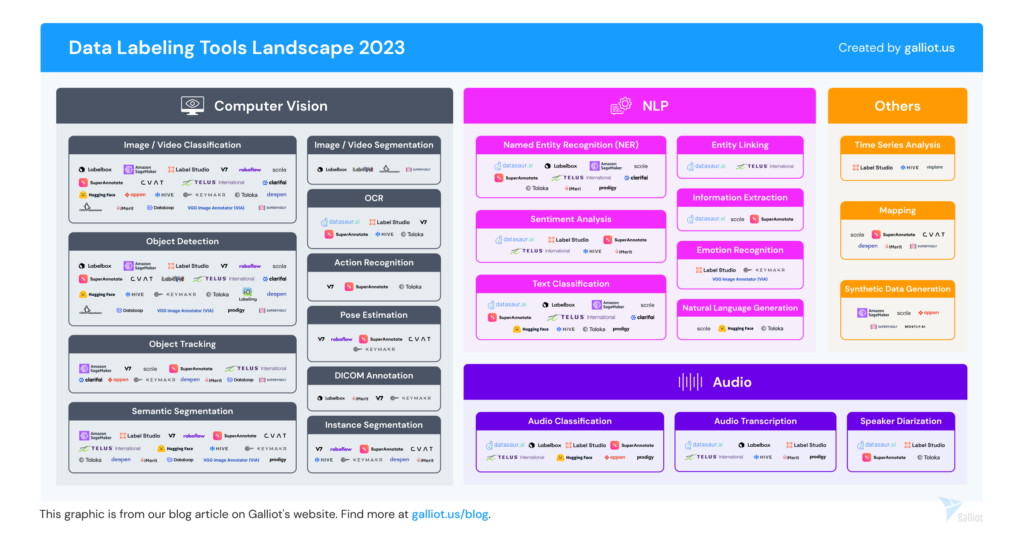
Based on our experience and the comments gathered from a few experts in this field, we found the following parameters important to consider before choosing a data labeling platform.
Supported Data Types: This refers to different types of data that the labeling platform supports. Also, take a look at the annotation types that the platform offers, like bounding boxes, polygons, ellipses, etc. Some common data types include text, images, and video, which most platforms support. However, depending on your use case, you may need a platform that supports a specific data type or a combination of different types. We can especially mention medical imagery (DICOM), audio, and 3D sensor fusion to consider.
Supported Labeling Tasks: Different types of annotation and tasks that the platform supports. Common annotation tasks include image/video classification, object detection, segmentation, text classification, and entity recognition. Again, depending on your specific needs, you may require a platform that supports a particular task like whole slide pathology.
Labeling Services: This category refers to the additional services and features that the labeling platform provides. Some important services include a managed labeling workforce, auto-labeling, and AI-assisted labeling capabilities. Depending on your time and human resources, you may need a platform that provides one or more of these services.
Pricing: Pricing models can be complicated and vary among labeling platforms. They could be based on the number of users, annotations, data volume, task complexities, or other features. Some offer a pay-as-you-go model, while others may require a subscription or upfront payment. Most of the tools have a free personal plan or a trial round.
Interface & User Experience: A good labeling platform should have an intuitive user interface (UI) that enables users to perform annotation tasks efficiently and effectively. Some platforms may offer customizable UIs or plugins to create workflows based on your needs.
Integration: This category refers to the platform’s ability to integrate with other tools and systems. Integration capabilities can help streamline workflows and improve efficiency. Some labeling platforms may offer developer APIs / SDKs for enterprise-ready features like SSO for easy integration with other tools and systems.
Dataset Management: The platform’s ability to manage datasets, including data storage, versioning, and collaboration features. A good labeling platform should provide efficient data management features to ensure data quality, consistency, and scalability.
Labeling Quality Control: This refers to the platform’s data debugging and quality control mechanisms, including tools for error detection and correction, inter-annotator agreement, and data verification. Quality control features are critical for ensuring the accuracy and consistency of annotations.
Customer Support: A good labeling platform should provide comprehensive customer support and online documentation to ensure users can effectively use the platform and resolve any issues that arise. The supports include documentation, training materials, and support channels.
User Reviews: User feedback and reviews, especially referrals of the labeling platform, can be really important. User reviews can provide valuable insights into the platform’s strengths and weaknesses, user experiences, and overall satisfaction.
List of 25 Most Popular Data Labeling Tools
1. Labelbox
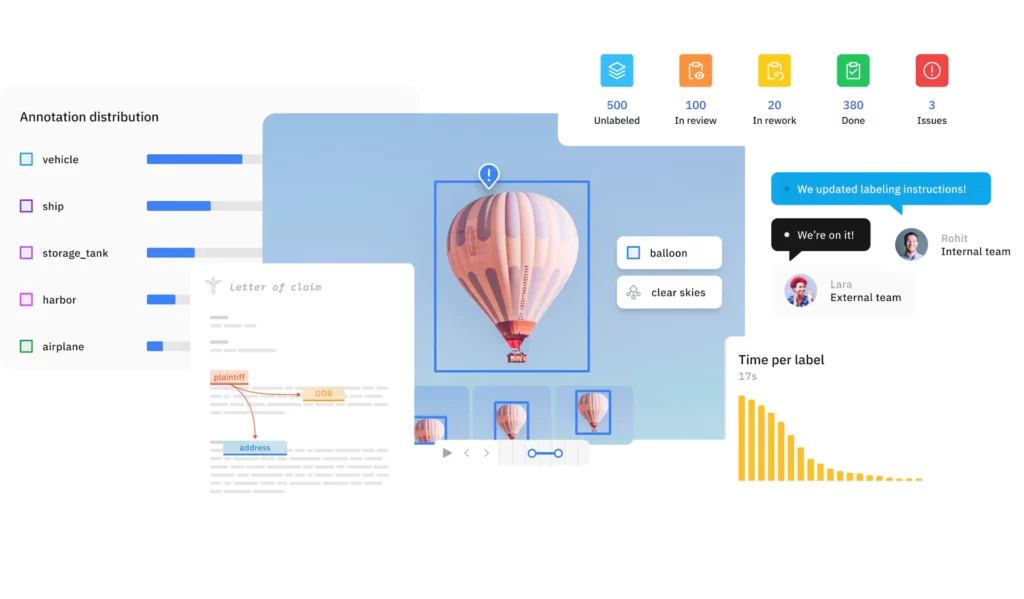
Labelbox is one of the most robust and popular data labeling tools with a suite of features, including collaboration tools, quality assurance, and integration with popular machine learning frameworks. Using Labelbox allows you to leverage an end-to-end system with the capabilities needed to improve your model’s performance. They provide expert services for various industries like insurance, healthcare, retail, and media.
Supported Data Types: Labelbox supports image, video, text, medical imagery (DICOM), geospatial, and audio data types. The platform provides a diverse set of annotation types, such as bounding boxes, polygons, points, lines, segmentation masks, etc. You can find the supported annotations on this page.
Supported Labeling Tasks: The platform offers data annotation for object detection, classification, audio classification, audio transcription, audio translation, whole slide pathology, segmentation, named entity recognition (NER), and many more.
Labeling Services: Labelbox offers AI-assisted, auto-labeling, and managed labeling workforce services. Auto labeling allows users to create machine learning models that can label data automatically, while managed workforce provides access to a team of professional annotators.
Pricing: The pricing varies based on the number of curated data plus the number of annotations you need. They also offer an hourly on-demand premium labeling service. There is a simple tool for pricing that you can find on this page.
Interface & User Experience: Labelbox’s web-based interface is user-friendly and intuitive. It has several useful tools with a drag-and-drop feature for creating custom labeling workflows.
Integration: Labelbox supports HIPPA and most SSO identity providers, including SAML, Okta, OneLogin, Google Apps, ADFS, and Azure. It also offers APIs and SDKs for Python, Javascript, and Java, making it easy to integrate with existing software and workflows, including Amazon Web Services, Google Cloud, and Microsoft Azure.
Dataset Management: The platform has a dataset management feature that allows users to create multiple workspaces for managing different teams or business units. The platform also provides advanced analytics and a project performance dashboard to track labeling efficiency and quality.
Labeling Quality Control: Labelbox provides active learning, pre-built QA features, and custom review workflows, issue tracking, ensuring that annotations are accurate and consistent.
Customer Support: Labelbox offers email and phone support, and users can also access online documentation, events, public datasets, and tutorials.
User Reviews: Generally positive reviews for ease of use, customizability, quality control features, and customer support.
2. Amazon SageMaker Ground Truth
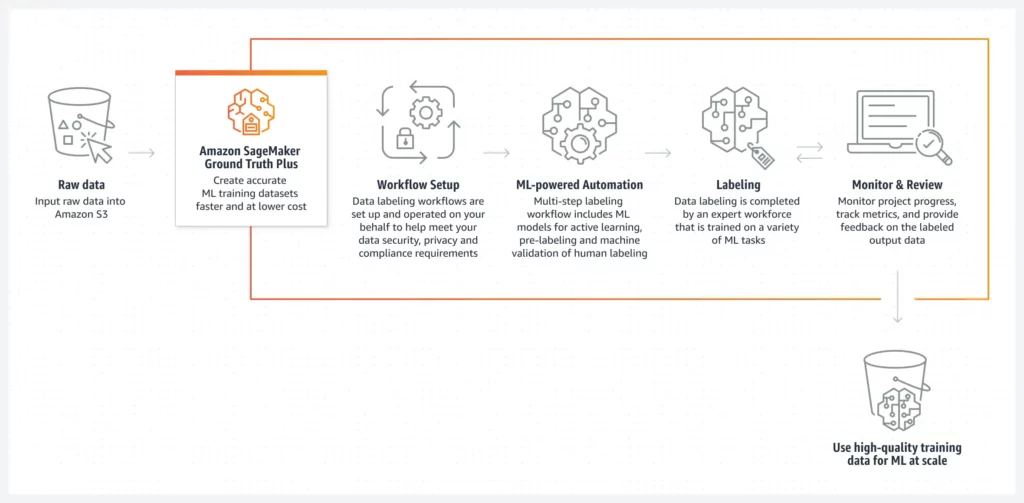
Amazon SageMaker Ground Truth (and Ground Truth Plus) is a managed data labeling service that helps build high-quality training datasets for machine learning models. It provides a platform for human annotation and verification, as well as pre-built workflows for common use cases.
Supported Data Types: SageMaker Ground Truth supports image, video, text, 3D point clouds, and audio labeling. The platform also includes tools for creating custom labeling workflows and interfaces.
Supported Labeling Tasks: Offers various annotations for object detection, object tracking, classification, text classification, sentiment analysis, named entity recognition (NER), semantic segmentation, synthetic data generation, and more.
Labeling Services: Similar to Labelbox, Amazon SageMaker Ground Truth offers AI-assisted labeling, auto labeling, and managed workforce services as well. The features that make the data labeling process easier and faster.
Pricing: They use a pay-as-you-go pricing model, with users paying only for the data they label. Pricing varies depending on the type and volume of data being labeled. You can use the AWS pricing calculator or read the details here.
Interface & User Experience: Amazon SageMaker Ground Truth provides interactive dashboards. It has a user-friendly web-based interface with a drag-and-drop GUI for creating custom labeling workflows.
Integration: Amazon SageMaker integrates with other AWS services, including Amazon S3, Amazon Comprehend, and Amazon Rekognition.
Dataset Management: It offers end-to-end data labeling management, version control, and auditing features, making it easy to manage large datasets and multiple projects.
Labeling Quality Control: The platform provides human review and built-in quality control workflows for verifying the quality of labeled data, including active learning and audit workflows, ensuring that annotations are accurate and consistent.
Customer Support: Amazon SageMaker Ground Truth is supported by AWS Support, which offers a range of support options and resources.
User Reviews: Users praise Amazon SageMaker Ground Truth for its integration with other AWS services and ease of use. However, some users have reported platform pricing and scalability issues.
3. Scale AI
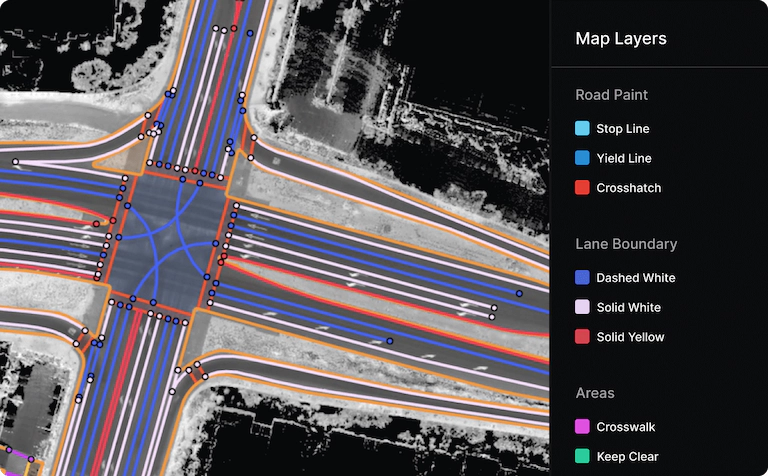
Scale AI is a data labeling platform that leverages both human annotators and machine learning algorithms to provide high-quality labeled data at scale. Scale’s mission is to accelerate the development of artificial intelligence by providing a data-centric, end-to-end solution to manage the entire ML lifecycle.
Supported Data Types: Scale AI supports images, text, 3D sensor fusion, and audio data formats. It also allows you to generate synthetic data as well.
Supported Labeling Tasks: It offers tasks such as object detection, classification, video tracking, semantic segmentation, named entity recognition, and more.
Labeling Services: Scale AI provides managed workforce services, AI-assisted labeling, and auto-labeling. It also offers a custom training data service required for specific industries.
Pricing: Based on the number of tasks, data type, and the project’s complexity, pricing is different. Scale AI offers volume discounts for larger projects.
Interface & User Experience: The platform has a simple interface allowing users to create and manage labeling tasks easily. It also offers collaboration and project management tools.
Integration: Scale AI can be integrated with various data storage and management platforms such as Amazon S3, Google Cloud Storage, and Azure Blob Storage. It also supports integration with machine learning frameworks such as PyTorch and TensorFlow.
Dataset Management: Scale AI provides data management tools through a platform called Nucleus. Nucleus enables teams to curate the best datasets by collaborating with ML engineers, labelers, and data ops on the same platform, with features such as optimized labeling spend, collaborative data curation, and rich visualization.
Labeling Quality Control: Nucleus has several QC and QA features like autotag, smart exploration, customizable labeling and review workflows, issue tracking with comment collaboration, and role-based access controls for users. Plus, Scale AI offers automated quality control features, such as a model-assisted review.
Customer Support: Scale AI offers customer support via email, phone, and chat. They also provide complete documentation and several open datasets for computer vision and NLP.
User Reviews: Scale AI is highly rated for accuracy, ease of use, and customer support. Users appreciate the platform’s flexibility and the quality of the labeling service.
4. Label Studio (Heartex)
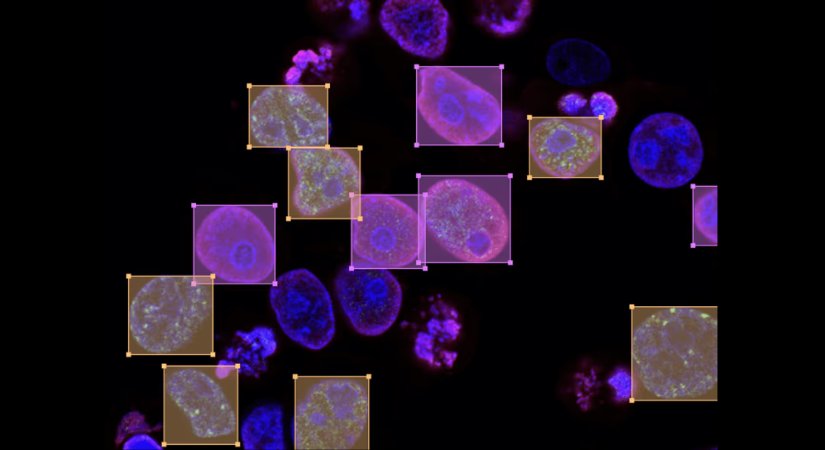
Label Studio, with its enterprise edition Heartex, is a popular open-source data labeling tool that allows users to build custom labeling interfaces and workflows for various data types. The platform offers many features and integrations, making it a popular choice for many data science teams.
Supported Data Types: Label Studio supports image, video, audio, text, time series, and more data types. They offer boxes, polygons, circular, and key points annotation types for several labeling tasks.
Supported Labeling Tasks: Label Studio offers data annotation for object detection, various classifications, named entity recognition (NER), audio transcription, semantic segmentation, sentiment analysis, event recognition, OCR, and many more.
Labeling Services: Label Studio does not provide auto labeling or managed labeling workforce services but offers AI-assisted labeling and data debugging features.
Pricing: Label Studio has a free and open-source community edition. But, the enterprise edition comes with a price based on the project’s needs. You should contact them for pricing. Find the pricing page here.
Interface & User Experience: Label Studio’s web-based interface is pretty simple. It has pre-built and customizable templates that adapt to your dataset and workflow.
Integration: Label Studio offers APIs and SDKs for Python and Javascript, making it easy to integrate with existing software and workflows, including AWS, Google Cloud, and Microsoft Azure. The enterprise edition also has SSO & LDAP integration, role-based access controls, and audit logs.
Dataset Management: The platform has management and annotator capabilities that facilitate and optimize collaborative labeling, quality management, & analytics. Using its tools, you can customize roles, permissions & audit logs, workspaces, and label queue management.
Labeling Quality Control: It has data debugging (active learning) and labeling QC features such as quality analytics, reporting, consensus, and annotator agreement. These let you monitor label accuracy for an entire project, diagnose problematic samples, resolve labeling inconsistencies, and achieve consensus.
Customer Support: Label Studio offers email and community support. Users can also access online documentation and their data labeling guidebook.
User Reviews: Users praise Label Studio for its simplicity, flexibility, and customizability. They also appreciate its range of integrations and compatibility with machine learning frameworks. However, some users have reported issues with the platform’s speed and performance.
5. SuperAnnotate
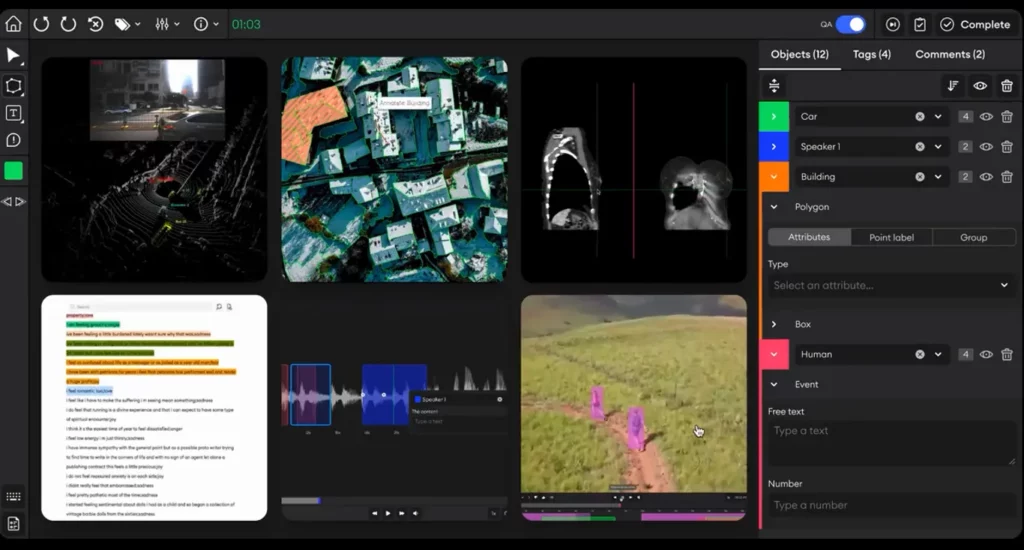
SuperAnnotate is a cloud-based platform that helps computer vision teams to create, label and manage high-quality training data. It has a user-friendly interface and customizable annotation tools and works well with popular machine learning frameworks. They have good experience and solutions for various industries such as healthcare, insurance, sports, robotics, etc.
Supported Data Types: SuperAnnotate supports image, video, medical imagery (DICOM), and text data types for diverse annotation tasks.
Supported Labeling Tasks: It provides annotations for classification, named entity recognition, semantic segmentation, LiDAR annotation, instance segmentation, and more.
Labeling Services: SuperAnnotate offers managed workforce services for data labeling and project management. It also offers auto-labeling through its AI-assisted annotation feature.
Pricing: It offers both pay-as-you-go and subscription-based pricing options, with the cost varying based on the task’s complexity, data type, and the project’s size. Find the pricing details on this page.
Interface & User Experience: SuperAnnotate’s interface is user-friendly and intuitive, with customizable workflows and annotation tools.
Integration: SuperAnnotate integrates with popular machine learning frameworks like PyTorch and TensorFlow and cloud storage providers like Amazon S3 and Google Cloud Storage.
Dataset Management: SuperAnnotate provides tools for managing and versioning datasets, as well as collaboration and sharing features for team projects. Visit this page for more info about SupperAnnotate Project and Quality Management.
Labeling Quality Control: SuperAnnotate offers features for validation, consensus, and review workflows. Plus, it has built-in metrics for measuring annotator performance and project progress.
Customer Support: SuperAnnotate provides email and chat support and 24/7 enterprise customer support. They also have extensive documentation and training materials.
User Reviews: SuperAnnotate has received positive reviews for its ease of use, robust features, and excellent customer support.
6. V7
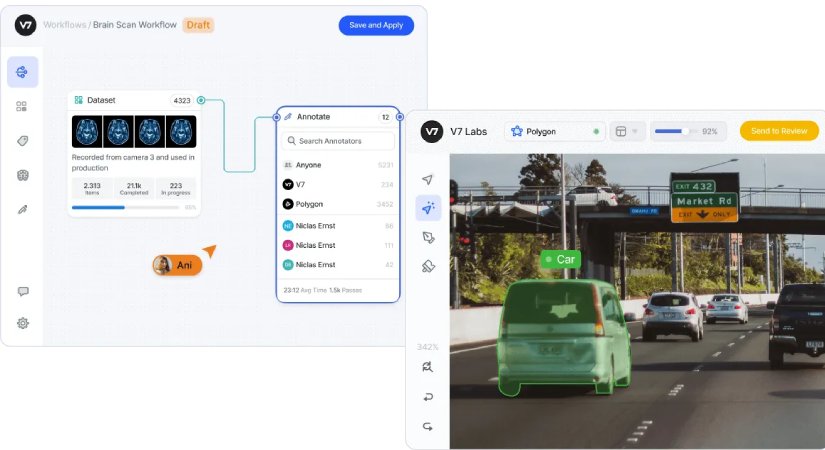
V7 is a comprehensive AI training data platform that offers automatic data labeling, dataset management, and model training. It reduces data annotation time by 90% with auto-labeling and team collaboration tools. You can easily annotate any dataset and seamlessly integrate V7 into your training data management and model development pipeline. It supports various annotation types and provides collaboration and quality control features. V7 is amongst the highest-ranked and most popular platforms among users. It
Supported Data Types: V7 provides labeling support for image, video, text, and medical imagery (DICOM). The V7 platform offers annotation tools like polygons, tags, lines, ellipses, skeletons, key points, cuboids, brushes, and bounding boxes.
Supported Labeling Tasks: Supports object detection, object tracking, image/video classification, instance segmentation, semantic segmentation, whole slide pathology, OCR, pose estimation, custom labeling requirements, and more.
Labeling Services: It offers managed workforce services for data labeling, AI-assisted labeling, and data augmentation.
Pricing: Customized pricing based on the number of files and project requirements. It offers both pay-as-you-go and subscription-based pricing options.
Interface & User Experience: An easy-to-use visual interface that is customizable, with drag-and-drop tools for easy annotation and collaboration. It also lets you perform actions on your assets via a CLI/SDK rather than the UI.
Integration: It provides Single Sign-On (SSO) for pro users. It also integrates with popular machine learning frameworks like PyTorch, TensorFlow, and Keras and cloud storage providers like AWS, GCP, and Azure.
Dataset Management: V7 allows you to monitor labeler and model performance and provides tools for managing and versioning datasets, collaboration, and sharing features for team projects.
Labeling Quality Control: Offers quality control features such as task assignment, quality assurance, validation workflows, and real-time monitoring and feedback.
Customer Support: V7 provides email and chat support, integration engineering support, and extensive documentation and training materials. They also have more than 500 open datasets for machine learning projects.
User Reviews: V7 has received several positive reviews for its intuitive interface, scalability, flexibility, labeling features, and customer support.
7. Hugging Face Datasets
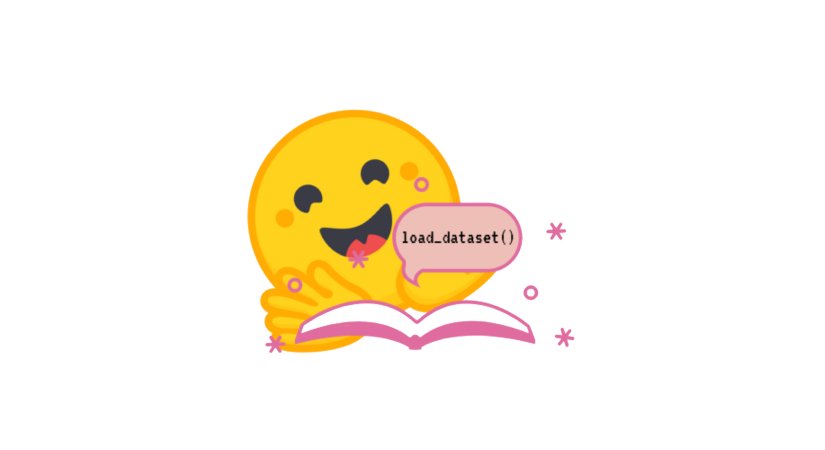
It is an open-source platform for accessing and sharing datasets, including pre-processed datasets for various machine learning tasks such as text classification, question answering, and more. Using Hugging Face Datasets, you can easily load a dataset in a single line of code and use its powerful data processing methods to quickly prepare your dataset for training in a deep learning model.
Supported Data Types: Hugging Face Datasets supports images, audio, and text data. It also provides built-in annotation tools for text datasets.
Supported Labeling Tasks: Supports a variety of tasks for computer vision, audio, natural language processing (NLP), and more. To be mentioned: image classification, semantic segmentation, text classification, audio classification, sentiment analysis, image classification, object detection, audio data labeling, etc.
Labeling Services: Hugging Face Datasets does not offer managed labeling services or auto-labeling. However, it provides a platform for sharing and discovering annotated datasets.
Pricing: Hugging Face Datasets is an open-source and free platform.
Interface & User Experience: The platform has a simple and user-friendly interface for managing datasets and annotations. It also allows users to visualize and explore datasets.
Integration: Hugging Face Datasets can be integrated with various machine learning frameworks such as PyTorch and TensorFlow. It also supports integration with other NLP tools, such as Transformers and Tokenizers.
Dataset Management: The platform provides features for managing datasets, versioning, and tracking changes. It also allows users to share and discover annotated datasets easily.
Labeling Quality Control: Hugging Face Datasets provides built-in quality control mechanisms for text datasets as well as an evaluation library for easily evaluating machine learning models and datasets.
Customer Support: Hugging Face Datasets is an open-source platform and does not offer dedicated customer support.
User Reviews: The NLP community highly appreciates Hugging Face Datasets’ ease of use and the variety of available datasets. Users also appreciate the platform’s open-source nature and the ability to share and discover annotated datasets.
8. Appen

Appen is a data collection and labeling company that provides training data for AI systems. They offer a state-of-the-art, licensable data annotation platform with machine learning features for efficient annotations. With a global crowd in over 70,000 locations, Appen provides reliable training data for various industries to deploy world-class AI products.
Supported Data Types: Appen supports text, image, video, audio, sensor, and multi-modal data types. Their annotation tooling includes polygons, dots, lines, rotating bounding boxes, and ellipses.
Supported Labeling Tasks: Appen provides image/video classification, object detection, segmentation, text classification, and entity recognition. They also offer custom annotation services tailored to specific use cases.
Labeling Services: Appen offers a managed workforce of over 1 million skilled annotators, as well as AI-assisted and auto-labeling capabilities. They also provide project management and quality control services.
Pricing: It depends on the project’s complexity, data volume, and annotation task. They offer flexible pricing options. You should contact their sales for detailed pricing.
Interface & User Experience: Appen provides an intuitive and easy-to-use web-based platform for managing annotation projects. They also offer plugins for popular tools like Python and MATLAB.
Integration: It offers a comprehensive API for integrating with other tools and systems, including popular machine learning frameworks like TensorFlow and PyTorch.
Dataset Management: Appen provides data storage, versioning, and collaboration tools. They also offer data processing and normalization services.
Labeling Quality Control: They have a robust quality control system with an inter-annotator agreement, error detection and correction, and data verification tools.
Customer Support: They have comprehensive documentation for developers and customers and 24/7 support via email, phone, and chat.
User Reviews: Appen has received positive reviews for its quality, reliability, and scalability. Users have praised the platform’s project management tools and flexible pricing options.
9. Playment / TELUS International
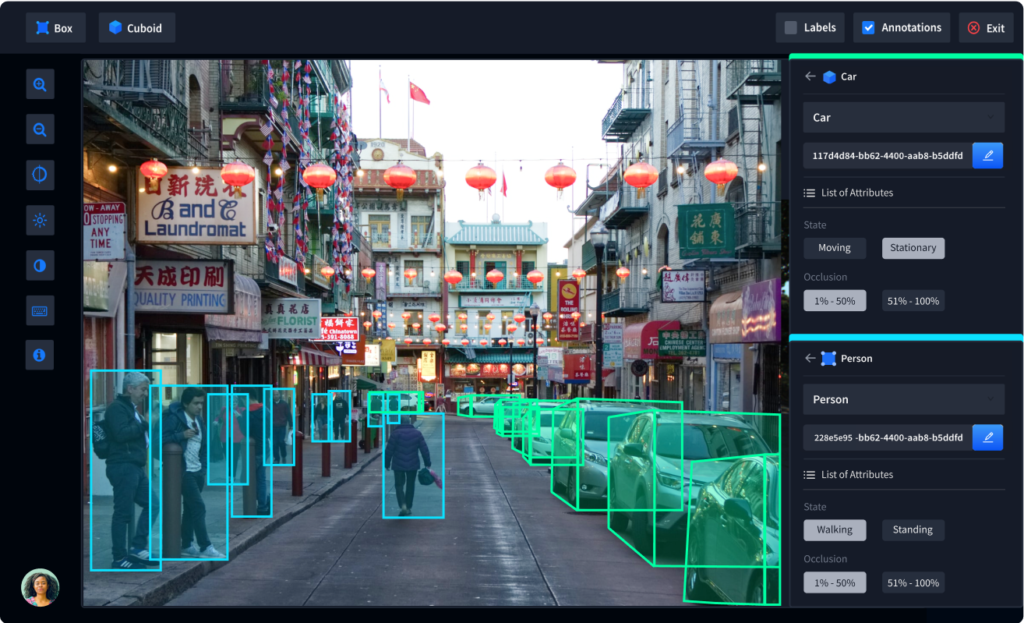
TELUS International is a global provider of customer experience and digital solutions. They offer a data labeling platform as part of their AI and machine learning solutions. In July 2021, TELUS acquired Playment, an AI-powered data labeling platform, to strengthen its ability to meet the growing demand for diverse datasets.
Supported Data Types: TELUS International supports image, video, audio, text, 3D sensor fusion, and Geo-local data. The annotation types can be 2D/3D bounding boxes, cuboids, polygons, polylines, key points, point clouds, etc.
Supported Labeling Tasks: The platform offers data annotation for object detection, image classification, natural language processing, sentiment analysis, entity annotation, named entity recognition (NER), and more.
Labeling Services: TELUS offers professional human labeling, semi-supervised learning, and active learning. They also have experts and experience in various industries such as fintech, healthcare, games, and more.
Pricing: No disclosed information. You need to contact TELUS International for pricing.
Interface & User Experience: The data labeling platform is designed to be intuitive and user-friendly. The platform provides a range of tools to streamline the labeling process, including pre-built workflows, quality control features, and integration with popular machine learning frameworks.
Integration: TELUS easily integrates with various popular machine learning frameworks, including TensorFlow, PyTorch, and Keras. They also provide APIs and SDKs for some programming languages.
Dataset Management: Not much data is available about their dataset management platform. However, it offers version control and collaboration features.
Labeling Quality Control: TELUS International provides built-in QC workflows and tools to ensure the labeling is accurate and consistent. These features include pre-built workflows, custom reviews, and quality assurance checks.
Customer Support: TELUS International provides email and phone support, as well as access to their online resources, guide, and other useful content.
User Reviews: Reviews for TELUS’s data labeling platform are positive, with users praising the platform’s ease of use, quality control features, and customer support.
10. Hive
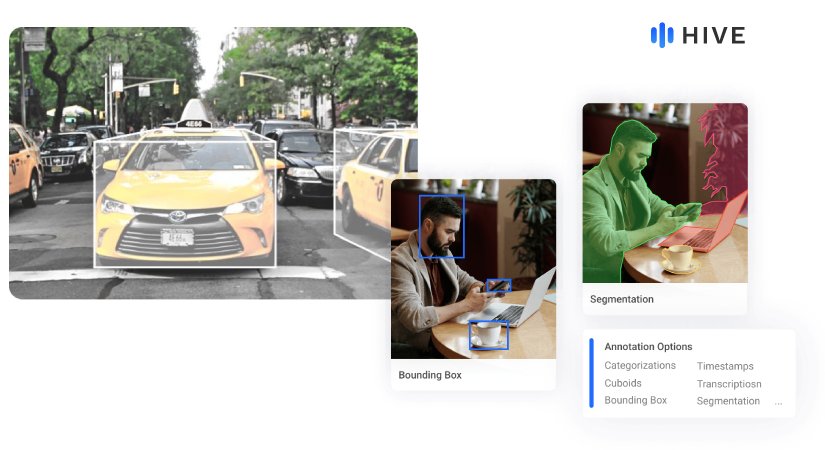
Hive is an artificial intelligence company offering cloud-based AI solutions and deep learning models via APIs to customers. Hive also offers a data labeling platform with a fully-managed data collection and annotation service specializing in large-scale, complex labeling tasks for enterprise clients who need large volumes of labeled data. They offer a range of tools and features to streamline the labeling process and ensure high-quality results. The features of the Hive labeling platform are very similar to the TELUS; however, let’s take a quick look at them:
Supported Data Types: Hive supports image, video, audio, text, and 3D point cloud. They also offer “generative vision” to generate images and text for your models.
Supported Labeling Tasks: The platform offers data annotation for object detection, image classification, natural language processing, sentiment analysis, segmentation, OCR, and more.
Labeling Services: Hive offers content tagging APIs, generative AI models, and machine learning-based labeling. It doesn’t seem they provide auto-labeling or managed labeling workforce.
Pricing: The price varies depending on the application, the labeling you want to do, and the extra features you choose. You need to contact them for pricing.
Interface & User Experience: User-friendly and intuitive interface and various tools to streamline the labeling process.
Integration: There are not much data available on this. However, it seems they offer integration with a range of popular machine learning frameworks. They also provide APIs and SDKs for Python, Java, and other programming languages.
Dataset Management: The platform offers version control and collaboration features, making managing large datasets and multiple labeling projects easy.
Labeling Quality Control: Like TELUS, Hive offers a range of quality control tools to ensure accurate and consistent labeling, including inter-annotator agreement, active learning, and quality control checks.
Customer Support: Provides email and phone support and access to online documentation.
User Reviews: Mostly positive reviews about the platform’s clean and intuitive interface, fast labeling speed, accurate annotations, and responsive and helpful customer support team.
11. Keymakr (KeyLabs)
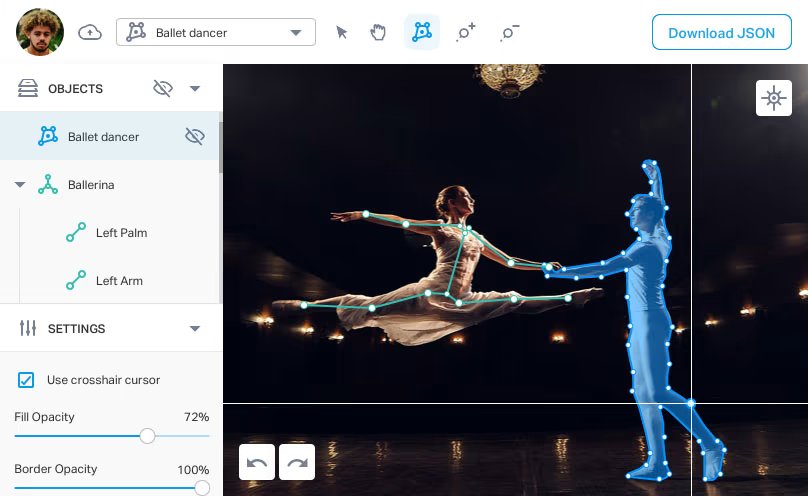
Keymakr is a data labeling platform that offers various annotation services to create computer vision applications for many industries, such as automotive, medical, retail, and agriculture. It leverages the power of human intelligence and AI to deliver high-quality data labeling services.
Supported Data Types: Keymakr supports image, video, and medical imagery (DICOM) data. The platform provides different annotation types, including bounding box, polygon, skeletal, key points, lane, and custom for several tasks.
Supported Labeling Tasks: The labeling tasks include object detection, image/video classification, semantic segmentation, instance segmentation, object tracking, 3D point cloud, and face recognition.
Labeling Services: Keymakr offers AI-assisted labeling, auto-labeling, and managed labeling workforce with a team of experienced annotators. It also provides project management-friendly features such as task assignment, timeline creation, and productivity metrics.
Pricing: Flexible plans based on the features and project requirements, such as annotation types, storage, number of users, etc. The pricing is based on how many hours you need the tool per month.
Interface & User Experience: The interface is designed to be user-friendly and easy to navigate, with customizable workflows and interfaces for different data types.
Integration: It can integrate with popular machine learning frameworks and offers storage support and AWS, GCP, and Azure integrations.
Dataset Management: Keymakr provides users with dataset management features, including data versioning and dataset splitting. The platform allows you to manage every aspect of the annotation process and offers detailed analytics to track workforce productivity. You can view every click, label, action taken, and time your annotators spend within a specific dataset.
Labeling Quality Control: Keymakr’s Keylabs tool offers built-in quality control tools that enable users to review annotations, grade accuracy, flag errors, and assign annotations to teams based on performance.
Customer Support: Keymakr provides email and chat support and extra support (Premium & VIP) based on the user’s plan.
User Reviews: There are many positive reviews about Keymakr’s fast response, good customer service, and the platform’s features.
12. Amazon Mechanical Turk

Amazon Mechanical Turk is a crowd-sourcing platform that allows users to hire people to complete tasks, including data annotation. It provides a large workforce of human annotators that can be used to quickly and easily label data.
Supported Data Types: MTurk supports image, video, text, and audio labeling.
Supported Labeling Tasks: It offers data annotation for different tasks, including image classification, object detection, sentiment analysis, and more.
Labeling Services: Amazon Mechanical Turk provides access to a large workforce of human annotators who can be used to label data.
Pricing: The costs vary depending on the task’s type and complexity. Users can choose to pay per task or per hour and can set their own payment rates.
Interface & User Experience: A user-friendly interface for creating and managing tasks. It also offers collaboration and project management tools.
Integration: Can be integrated with various data storage and management platforms, including Amazon S3.
Dataset Management: MTurk does not provide dataset management features. Users are responsible for managing their own datasets.
Labeling Quality Control: Provides basic quality control features, including rejecting low-quality work and providing feedback to annotators.
Customer Support: Amazon Mechanical Turk offers email support, and users can also access online documentation and tutorials.
User Reviews: Positive reviews for its large workforce of human annotators and low cost, but some users have reported issues with the quality of the work and the platform’s interface.
13. Toloka
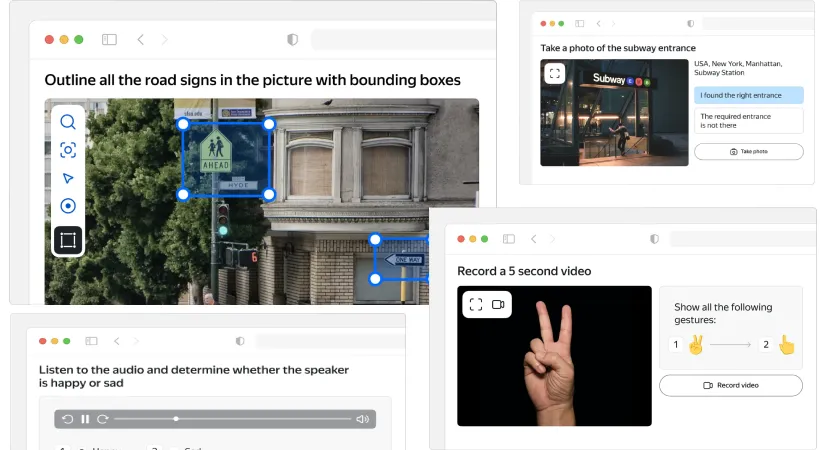
Toloka is a crowd-sourcing platform for data labeling designed to help businesses and organizations train machine learning models quickly and accurately. It offers a range of features to ensure high-quality labeling results and a flexible pricing model that allows users to pay for only the annotations they need.
Supported Data Types: Toloka supports image, video, audio, and text data types for labeling. Their annotation tools support bounding boxes, polygons, key points, segmentation masks, and tagging.
Supported Labeling Tasks: The platform offers data annotation for object detection, semantic segmentation, image/video/text classification, named entity recognition, sentiment analysis, action detection, and more.
Labeling Services: Toloka offers crowd-sourcing services, allowing users to access a global workforce to label their data. The platform also has quality control features, flexible interface templates, real-time data labeling, and more.
Pricing: It has a pay-as-you-go self-service plan with no data minimums. Price varies depending on task complexity, language, and other factors. It also has a managed service for bespoke solutions that you should contact for details.
Interface & User Experience: Toloka offers a flexible task interface with a template builder for quick adjustments and allows full customization with HTML/CSS/JavaScript.
Integration: Toloka offers APIs and Python and Java SDKs, allowing users to integrate the platform with their existing workflows and software.
Dataset Management: Toloka offers project management features with a wide range of quality control tools and technologies, including version control and collaboration tools.
Labeling Quality Control: It lets you build flexible quality control pipelines with crowd filters, golden sets, state-of-the-art aggregation methods, qualification tests, and more to ensure high-quality labeling results.
Customer Support: Email and phone support, as well as free courses, online documentation, and tutorials.
User Reviews: Generally positive reviews for its easy-to-use interface, global workforce, and quality control features. Some users have reported issues with the pricing model, however.
14. LabelImg
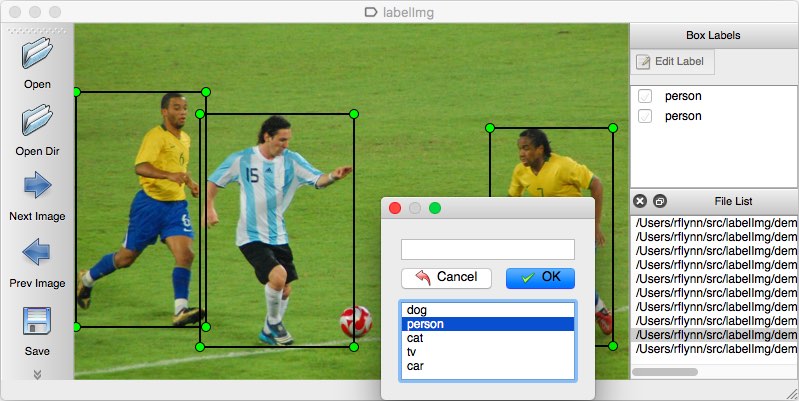
LabelImg is a free and open-source graphical image annotation tool that allows users to label images for object detection tasks. It is designed to be simple and easy to use, with a minimalist interface and support for multiple file formats. However, note that it requires a little technical knowledge, like knowing how to use the command line. LabelImg is currently part of the Label Studio community.
Supported Data Types: LabelImg supports image data types for labeling with annotations, such as bounding boxes.
Supported Labeling Tasks: The platform offers data annotation for object detection tasks.
Labeling Services: LabelImg is a self-hosted tool, meaning that users must install and run it on their own machines.
Pricing: It’s free and open-source software.
Interface & User Experience: LabelImg’s interface is designed to be simple and easy to use, with a minimalist interface that allows users to quickly and easily label images.
Integration: LabelImg offers no built-in integration options, although it can be used alongside other machine learning frameworks and software tools.
Dataset Management: No dataset management features, although users can manually manage their data using file systems and folders.
Labeling Quality Control: It does not offer any built-in quality control features.
Customer Support: Support is provided by the community through forums and online documentation.
User Reviews: Generally positive reviews for its simplicity and ease of use, although some users have reported issues with its limited functionality and lack of features.
15. Deepen AI
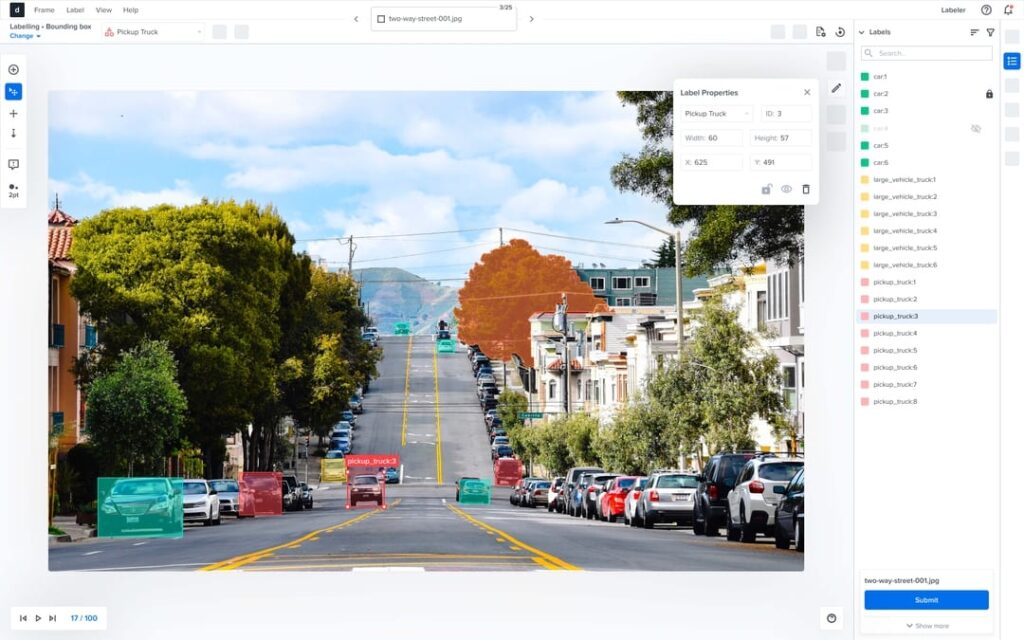
Deepen AI is a data labeling platform that uses AI-assisted annotation to speed up the labeling process. The platform is designed to help data scientists and machine learning engineers build high-quality datasets quickly and efficiently. Here are some of the key features of Deepen AI:
Supported Data Types: Deepen AI supports image, video, and sensor fusion (camera, LiDAR, radar) data types. You can use annotation tools such as 2D/3D bounding boxes, polylines, key points, segmentation masks, etc.
Supported Labeling Tasks: The platform offers data annotation for object detection, image classification, scenario labeling, object tracking, frames classification, semantic/Instance segmentation, and more.
Labeling Services: Deepen AI offers AI-assisted and auto-labeling, allowing users to automate parts of the labeling process to speed up the workflow. The platform also provides access to a pool of expert annotators to handle more complex labeling tasks.
Pricing: Not publicly available. You should schedule a meeting to know the offerings.
Interface & User Experience: A simple drag-and-drop and user-friendly interface for uploading data and creating labeling tasks with various assisting features for managing the workflow, configurable data export, and more.
Integration: It offers APIs and SDKs for Python, making it easy to integrate with the existing pipelines.
Dataset Management: DeepenAI features simplify managing large datasets and multiple projects.
Labeling Quality Control: They offer a suite of built-in QC workflows and tools like sampling and comments that will easily verify the quality of labeled data to maintain the highest standard.
Customer Support: They have clean and comprehensive documentation. They also offer email support and a knowledge base for users to access tutorials.
User Reviews: We could not find any user reviews for the Deepen AI. However, they have several industry-leading customers, including Ford, Honda, Bosch, etc.
16. DataSaur
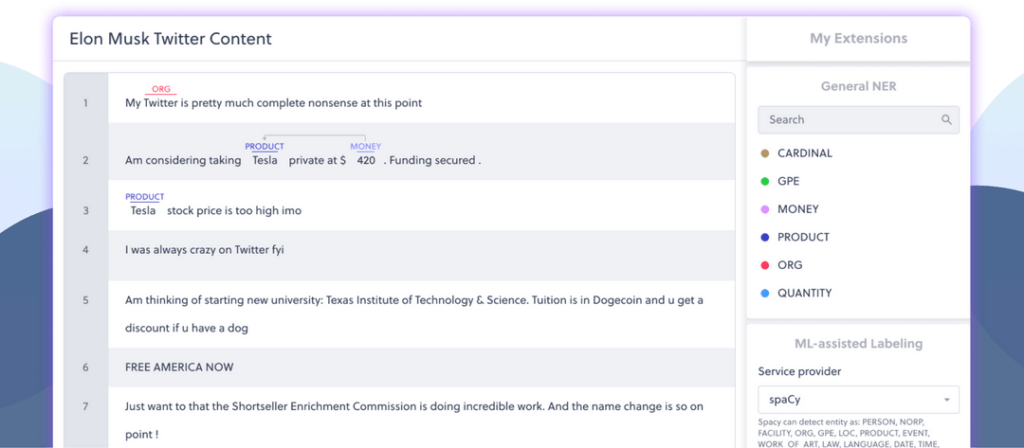
DataSaur is a lightweight and easy-to-use data labeling platform designed for small to medium-sized datasets. It has one of the most intuitive interfaces for all your Natural Language Processing related tasks. Its advanced NLP data labeling tool is built to handle even your most complex NLP requirements.
Supported Data Types: DataSaur supports text and audio data types. Recently (in Dec. 2022), they launched their beta version for bounding box labeling.
Supported Labeling Tasks: The platform offers annotations for text classification, named entity recognition (NER), audio classification, audio transcription, sentiment analysis, audio labeling, OCR, and more.
Labeling Services: DataSaur offers a combination of AI-assisted labeling and managed workforce services, allowing users to choose the most suitable labeling solution for their needs.
Pricing: You should contact their sales for exact numbers. However, prices differ based on the number of labels, users, storage size, and other extra features you need.
Interface & User Experience: DataSaur’s interface is easy to work with and has simple graphical features for uploading data and creating labeling tasks. You can take a look at their playground for NER labeling.
Integration: DataSaur is enterprise-ready and offers seamless integration and APIs for Python, making integrating with existing software and workflows easy.
Dataset Management: DataSaur version control and collaboration features make managing large datasets and multiple projects easy.
Labeling Quality Control: Using the Datasaur’s dashboard, you can have a top-level overview of your project and monitor the progress of individual labelers to address any obstacles. The platform allows you to generate reports, perform quality assurance, and identify discrepancies between annotators, ensuring issues are resolved efficiently.
Customer Support: DataSaur offers email, prioritized, and premium customer support. They also have several guides, whitepapers, and knowledge bases for users.
User Reviews: Several promising reviews about their labeling and data quality tools exist. Some users mentioned issues with the program’s complexity for those without prior knowledge.
17. LabelMe
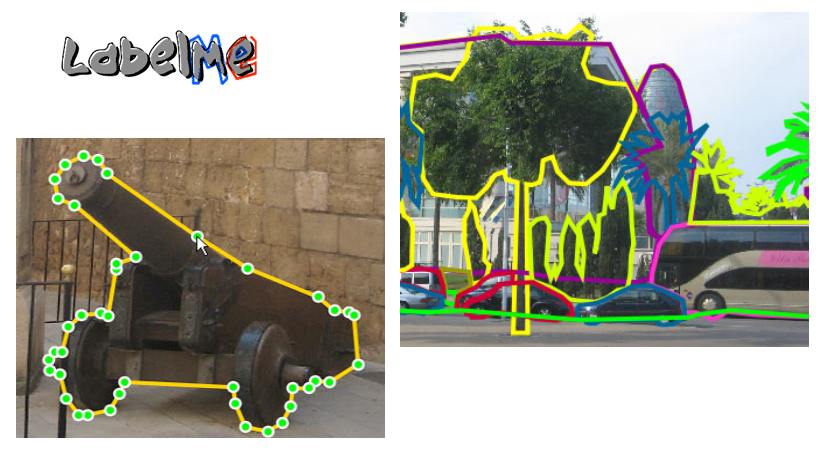
LabelMe is an open-source online annotation tool for image annotation and segmentation. It was developed at MIT and is widely used for computer vision and machine learning in academic research. LabelMe is designed to be lightweight and easy to use, with a simple interface that makes it accessible to users with no prior experience in image annotation.
Note: Unfortunately, it is not possible to create any new LabelMe accounts. However, if you have an existing LabelMe account, you can still log in.
Supported Data Types: LabelMe is designed specifically for image annotation.
Supported Labeling Tasks: The platform supports bounding boxes, polygons, and points for object detection, image and video segmentation, and scene recognition.
Labeling Services: Since it’s an open-source tool, no labeling services are offered.
Pricing: LabelMe is a free and open-source tool.
Interface & User Experience: It has a simple interface where users can draw bounding boxes, polygons, and points on images and segment images for pixel-level annotation.
Integration: LabelMe is open-source and can be integrated with other tools and workflows.
Dataset Management: LabelMe does not have built-in dataset management features, but users can export annotations in various formats, including XML and JSON.
Labeling Quality Control: It doesn’t have built-in quality control features.
Customer Support: There are no dedicated supports. Users can access online documentation and tutorials.
User Reviews: LabelMe is widely used in academic research and has a strong user community.
18. Roboflow
Roboflow is a cloud-based platform for data labeling and preprocessing. It offers a suite of data management features, including annotation tools, quality control, and integration with popular machine learning frameworks. Roboflow also provides a marketplace for outsourcing labeling tasks to a team of professional annotators.
Supported Data Types: Roboflow supports image and video data types for labeling through the annotation tools like bounding boxes, polygons, key points, and semantic masks.
Supported Labeling Tasks: It offers annotations for object detection, image classification, semantic segmentation, instance segmentation, multi-label classification, and key point detection.
Labeling Services: Roboflow offers AI-assisted labeling and auto-labeling services for faster, high-quality labeling.
Pricing: Roboflow offers custom pricing plans in addition to its free version for personal and open-source use. The pricing varies based on the number of users, images, annotations, and the extra features and level of support required.
Interface & User Experience: Interface is designed to be easy to use for both technical and non-technical users. The platform offers various built-in annotation tools and also supports custom labeling workflows.
Integration: Roboflow offers APIs and SDKs to integrate with existing software and workflows. They also provide enterprise-ready (SSO) and custom IT integrations. You can check out their data management integrations on this page.
Dataset Management: Roboflow provides collaborative annotation workflow, preprocessing & augmentation, and dataset health & analytics features. Their management feature makes it easy to manage large datasets and multiple projects.
Labeling Quality Control: We couldn’t find details about the quality control workflow. However, Roboflow offers active learning in its premium plans.
Customer Support: Roboflow offers community, live chat support, and dedicated support engineers based on your chosen plan. Users can also access online documentation and tutorials.
User Reviews: Mostly positive reviews with users appreciating the platform’s ease of use, quality control features, and customer support.
19. Clarifai
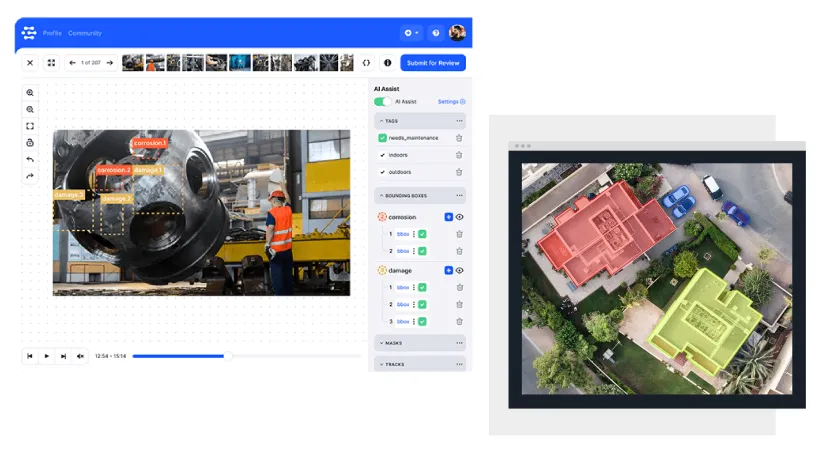
Clarifai is a deep-learning AI platform for computer vision, NLP, and audio recognition, helping enterprises and government agencies gain insights from their unstructured data. The Clarifai platform has one of the most comprehensive repositories of pre-trained AI models for searching, sorting, and organizing unstructured data. Besides their deep learning solutions, they have a data labeling platform that provides fully-managed data labeling services for creating high-quality training datasets. It uses machine learning to help automate the labeling process. Clarifai also offers a range of pre-built models that can be used to accelerate the labeling process.
Supported Data Types: Clarifai supports image, video, audio, and text data types along with bounding box and polygon annotation tools.
Supported Labeling Tasks: The platform offers data annotation for object detection, image/text classification, object tracking, video interpolation, and named entity recognition (NER).
Labeling Services: Clarifai offers AI-assisted labeling, auto labeling, and managed labeling workforce services. Their AI-automated data labeling brings about an 80% reduction in per-label time, a 100X improvement in productivity, and a 50% decrease in time-to-market.
Pricing: Clarifai offers several plans that vary depending on the number of applications, operations, input objects, input data, and other required features. They also offer bespoke enterprise solutions; contact them for prices.
Interface & User Experience: It has easy-to-use tools with a drag-and-drop UI for creating custom labeling workflows. It also has easy APIs for flexibility in importing and exporting datasets.
Integration: Clarifai offers an end-to-end AI platform along with APIs and SDKs, making it easy to integrate with existing software and workflows.
Dataset Management: They have easy APIs for flexibility in importing and exporting datasets. Plus, they provide various workforce management tools that help your company distribute and manage labeling tasks.
Labeling Quality Control: Quality assurance checkpoints to test progress against data samples and ensure quality before completing and labeling the full training dataset. They provide regular updates and operational transparency in terms of quality metrics and turnaround times.
Customer Support: Offer supports through email, help center, API status, documentation, and community. With the enterprise plan, you will get early access to the latest features and custom training sessions and consult with Clarifai ML experts on your use case.
User Reviews: Positive reviews for its ease of setup, use, and range of features like pre-built models. However, some users have reported issues with slow response times from Clarifai’s customer support and a lack of support forums.
20. CVAT
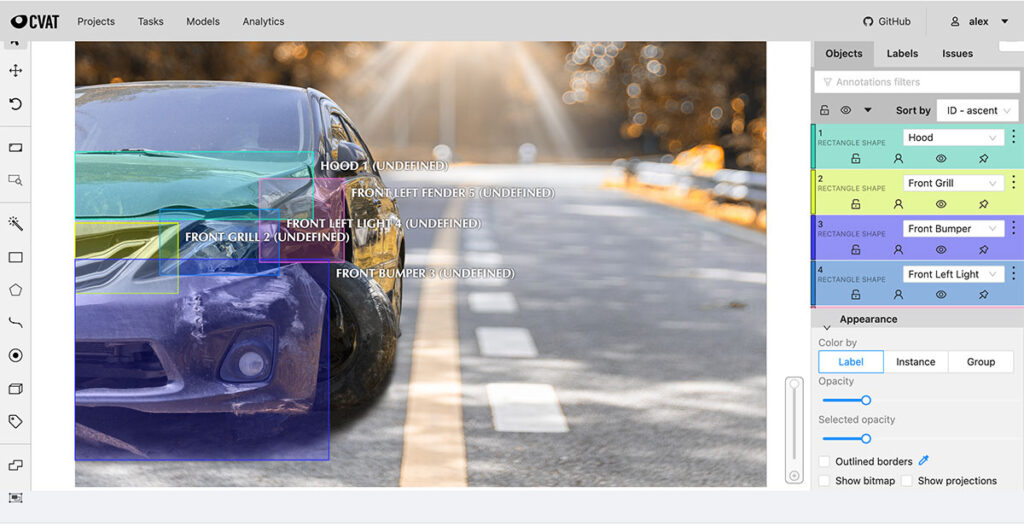
CVAT (Computer Vision Annotation Tool) is an open-source data labeling platform designed for computer vision tasks. The platform offers a range of tools for annotating images and video data, including object detection, classification, and segmentation tasks. CVAT can be used as a standalone tool or integrated into existing workflows.
Supported Data Types: CVAT supports image, video, and sensor fusion data types. It offers several annotation types, including bounding boxes, polygons, points, skeletons, cuboids, and more for labeling.
Supported Labeling Tasks: They provide annotations for object detection, image/video classification, pose estimation, semantic/instance segmentation, and more tasks.
Labeling Services: CVAT offers automatic annotation, AI-assisted labeling, and cloud storage for your labeling needs. Their team of experts ensures high-quality annotations and provides detailed QA reports.
Pricing: They have on-premise and cloud pricing plans that differ based on your project requirements, such as the number of users, projects, and tasks. Plus, you can use their open-source version.
Interface & User Experience: It seems the web-based interface only works well on Google Chrome and Mozilla browsers. The annotation interface is a bit hard to get used to, although it is understandable without expert knowledge.
Integration: Provides APIs and SDKs for Python for integration with existing software and workflows.
Dataset Management: With their management features, you can gain actionable insights with metrics such as annotator working hours, objects per hour, and more.
Labeling Quality Control: It seems there is no way to notify a supervisor after an annotation task is finished. Plus, there are no annotator-based filters in the platform.
Customer Support: CVAT offers email support, live chat support for critical issues, and a dedicated support engineer. Plus, it has online documentation and community forums for further help.
User Reviews: We couldn’t find enough reviews, although users mention browser support, no task workflows, and lack of advanced filtering and sorting options as shortcomings of CVAT. But, its integration and flexibility, easy-to-use, web-based, and diverse features come as the pros.
21. COCO Annotator

COCO Annotator is a web-based open-source annotation tool for various computer vision tasks. It is specifically designed to work with the COCO dataset format, a widely used format for image segmentation and object detection. The platform offers a simple interface for annotation, with easy-to-use tools and efficient workflows.
Supported Data Types: COCO Annotator supports image data types. It allows users to annotate images using bounding boxes, masks, key points, free-form curves, polygons, etc.
Supported Labeling Tasks: The labeling tasks include object detection, image localization, segmentation, and classification.
Labeling Services: It provides features including semi-automated annotations, annotation of disconnected objects as a single instance, the ability to add key points, and more. It also offers useful API endpoints to analyze data.
Pricing: COCO Annotator is an open-source platform on GitHub that can be used for free.
Interface & User Experience: The front-end is built with Vue.js & Bootstrap, and the back-end with Flask, which has a good and easy-to-use UI for such a tool.
Integration: The tool is designed to work with the COCO dataset format widely used in the computer vision community.
Dataset Management: It offers basic dataset management features, including the ability to create categories and build, import, and export datasets.
Labeling Quality Control: Provides basic quality control features, including reviewing annotations and correcting mistakes.
Customer Support: Customer support is limited to online documentation and community support.
User Reviews: There are limited user reviews available for COCO Annotator. However, users appreciate the simplicity and efficiency of the platform.
22. iMerit
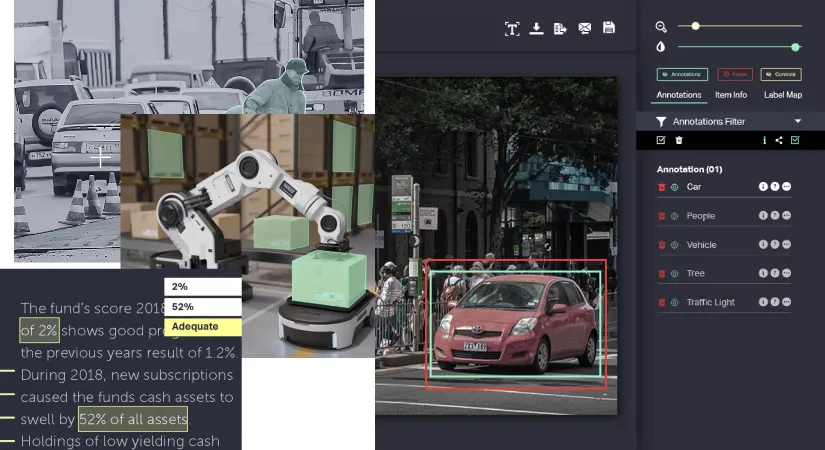
iMerit is a data annotation and enrichment company that offers a scalable and customizable data labeling platform for various data types. They use a combination of human intelligence and machine learning to provide high-quality data labeling services for machine learning and AI applications. Their platform is designed to handle large volumes of data and provide end-to-end data management solutions for enterprises.
Supported Data Types: iMerit supports text, image, medical imagery (DICOM), video, audio, and geospatial data types. They offer annotation tools such as bounding boxes, polygons, cuboids, key points, and more.
Supported Labeling Tasks: The labeling tasks include image classification, image segmentation, instance/semantic segmentation, named entity recognition (NER), audio transcription, sentiment analysis, object tracking, LiDAR annotation, and more.
Labeling Services: iMerit offers AI-assisted labeling, auto-labeling, managed labeling workforce, active learning, and Human-in-The-Loop interactions. The iMerit PeoplePlatform provides CI/CD infrastructure for scaling operations and expert skill matching.
Pricing: They offer flexible prices on an hourly basis or a per-unit basis based on the type and number of data. Contact iMerit or use chat support for pricing details tailored to your specific needs.
Interface & User Experience: iMerit offers an easy-to-use interface for data annotation, with custom workflows and interfaces for different types of data.
Integration: iMerit integrates with popular machine learning frameworks, including TensorFlow, PyTorch, and Keras.
Dataset Management: Features include creating, importing, and exporting datasets.
Labeling Quality Control: Has built-in quality assurance and quality control tools that allow users to identify and correct annotation errors in the data.
Customer Support: iMerit provides online chatbot, email, and phone support, as well as access to online documentation and tutorials.
User Reviews: Generally positive reviews about the annotations’ quality and the support team’s responsiveness.
23. DataLoop
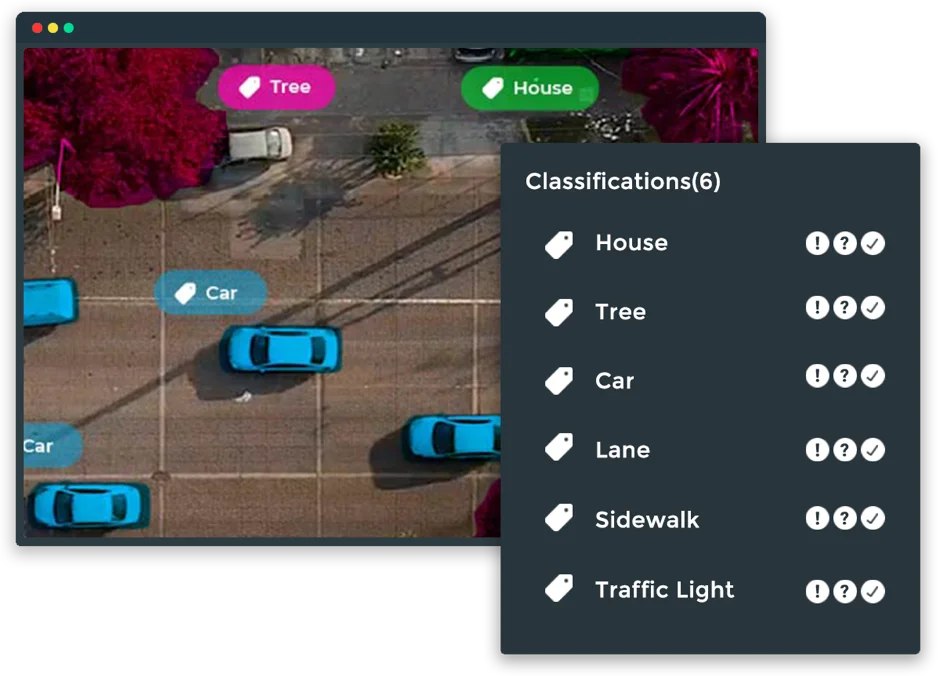
Dataloop is an end-to-end data-centric technology stack that caters to the complete AI lifecycle from development to production. Their platform includes data management and annotation tools that speed up computer vision projects to production. This reduces costs and saves extensive engineering efforts on complex tools.
Supported Data Types: DataLoop supports image, text, video, and LiDAR data types for annotations through bounding boxes, polygons, polylines, ellipses, and key points.
Supported Labeling Tasks: Labeling tasks include object detection, image classification, semantic segmentation, scene classification, object tracking, text classification, and more.
Labeling Services: DataLoop provides AI-assisted labeling, auto-labeling, and active learning. It offers annotation services using a combination of human annotators with the option to choose between different levels of annotation quality and turnaround time.
Pricing: No pricing information is available. But you can start for free and contact them for details.
Interface & User Experience: The user interface may be complex for some users, and it can take some time to understand how to use it initially. However, the features outweigh that and make it a user-friendly platform.
Integration: You can integrate your cloud storage (AWS, GCP, Azure) with a single step with no migration, duplication, or data cloning. It also offers integration with popular machine learning frameworks, including TensorFlow and PyTorch.
Dataset Management: DataLoop has real-time project analysis and visualization features, as well as tools for data versioning, dataset splitting, storage management, and data augmentation.
Labeling Quality Control: It provides active learning and other quality assurance tools, including custom reviews and automatic verification.
Customer Support: DataLoop provides email and chat support, as well as access to online resources.
User Reviews: Praised for its user-friendly platform and efficient data labeling services. Many reviewers appreciate its administrative features and ability to quickly complete labeling tasks. However, some users have expressed concern about the tool’s price increase with each update, and others have experienced performance issues when working with larger datasets.
24. VGG Image Annotator (VIA)
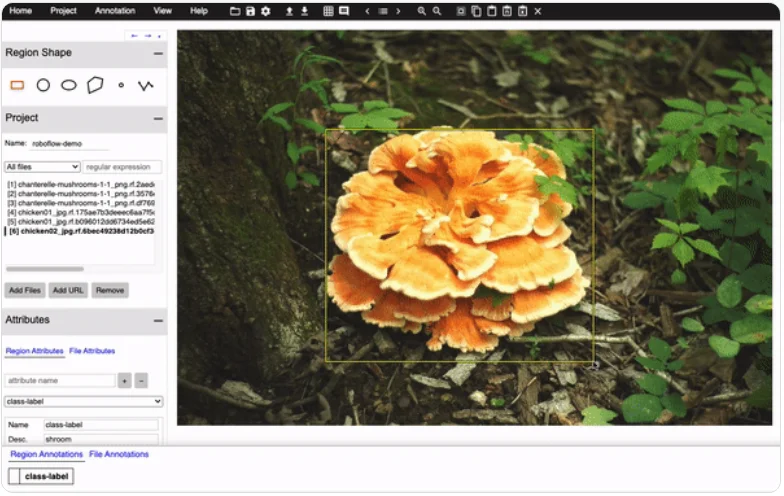
VGG Image Annotator (VIA) is an open-source web-based tool developed by Oxford University researchers for image and video annotation. It is a lightweight and user-friendly manual annotation software that requires no installation or setup and can be customized for different annotation tasks. VIA supports collaboration among annotators for large-scale labeling projects and is suitable for both academic and commercial applications.
Supported Data Types: VIA supports image, video, and audio data types. It has several annotation tools, including points, lines, bounding boxes, polygons, circles, ellipses, etc.
Supported Labeling Tasks: It provides image, video, and audio annotation for labeling tasks such as object detection, image classification, segmentation, face tracking, and more.
Labeling Services: VIA is a self-hosted tool, so users can use it for their own annotation needs or deploy it for annotation services.
Pricing: It is open-sourced and free to use.
Interface & User Experience: VIA’s user interface is simple, with a retro design available as an online interface and offline as an HTML file. It comes with attribute types like checkbox, radio, image, dropdown, etc., while it’s easily customizable for your needs.
Integration: VIA integrates with popular machine learning frameworks, including TensorFlow and PyTorch.
Dataset Management: Provides basic dataset management features, such as the ability to import/export datasets and track annotations.
Labeling Quality Control: VIA has basic quality control features, such as reviewing annotations and tracking inter-annotator agreements.
Customer Support: You can use their online documentation, datasets, research, and community support.
User Reviews: Positive reviews on the ease of use and customization options, but some users note that it may not be suitable for large-scale annotation projects.
25. Prodigy
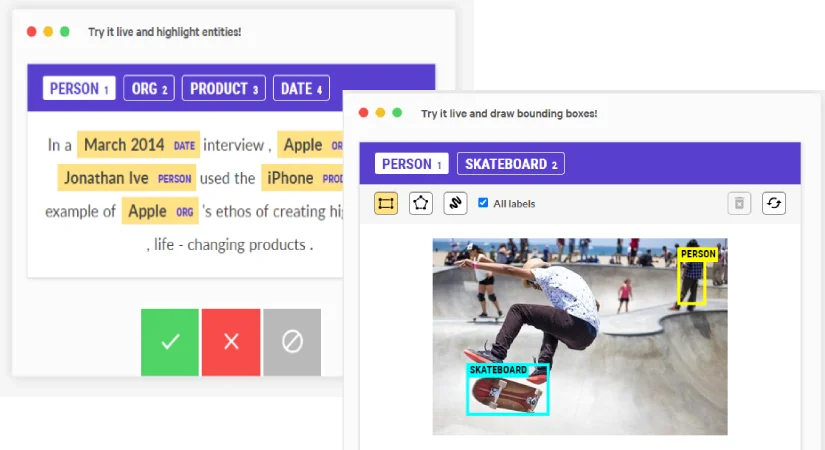
Prodigy is a modern annotation tool to create high-quality training and evaluation data for machine learning models. Its Python library offers pre-built workflows, command-line commands for various tasks, and well-documented components for implementing custom workflow scripts. Prodigy aims to help data scientists with a practical and flexible tool that fits easily into their workflow. The web application is optimized for fast, intuitive, and efficient annotation.
Supported Data Types: Prodigy supports text, image, video, and audio data types. It provides annotations such as bounding boxes, polygons, and freehand shapes.
Supported Labeling Tasks: The labeling tasks include named entity recognition (NER), text classification, image classification, object detection, semantic segmentation, audio transcription, and more. Prodigy also allows you to create your custom recipe for labeling.
Labeling Services: Prodigy provides AI-assisted labeling, auto-labeling, and active learning to speed up the labeling process. Users can also hire a dedicated team of labelers through Prodigy’s annotation service.
Pricing: Prodigy offers paid subscription model based on personal ($390 per lifetime license) and company ($490 per seat) usage.
Interface & User Experience: Prodigy user interface is intuitive for data annotation. It comes with various interfaces and recipes covering different areas of machine learning. Users can define custom HTML and JavaScript to change the behavior of the front-end.
Integration: Prodigy provides APIs and integrates with popular machine learning frameworks, including spaCy, PyTorch, and TensorFlow.
Dataset Management: Prodigy has built-in tools for data versioning, data splitting, and data augmentation.
Labeling Quality Control: Prodigy includes built-in quality assurance and quality control tools that allow users to identify and correct annotation errors in the data.
Customer Support: Prodigy provides email and chat support and access to online documentation and a support forum.
User Reviews: Users appreciate the flexibility and ease of use of the platform, as well as the active learning capabilities. However, some users have noted that the platform can be expensive.
SUMMARY
The world of data labeling is rapidly evolving. The top 25 tools we’ve discussed here offer a range of features and capabilities to meet different needs, from computer vision to NLP and audio annotation. While they vary in terms of features, pricing, and abilities, they all share the goal of helping businesses and organizations make sense of their data. Whether you’re a small business just starting or a large enterprise with complex data needs, there is a data labeling tool on this list that can meet your requirements.
It’s important to note that many of these tools have common features, such as support for multiple data types and labeling interfaces. However, they also have unique strengths and weaknesses, so it’s important to evaluate each based on your specific needs.
In conclusion, data labeling tools are critical for businesses looking to build AI apps to derive insights and make informed decisions from data. Using one of the top 25 tools listed in this article ensures that your data labeling process is accurate, efficient, and scalable. So, take some time to review the options and find the tool that best suits your needs. Good luck on your data labeling journey!
Don’t forget to check out our other articles on machine learning and software development to stay up-to-date on the latest trends and best practices. And if you have any questions or comments, feel free to reach out to us at hello@galliot.us. We’re always here to help!
Similar Articles
1- In-House vs. Outsourcing Product Development
This blog post explores the pros and cons of building a digital product by forming an in-house team vs. outsourcing to a dedicated team. It covers pivotal considerations such as cost, expertise, and project management, helping decision-makers make informed decisions for their organization.
2- How to Select a Software Engineering Vendor
This blog post provides tips and insights on selecting the right software engineering vendor for your project. It covers important factors when evaluating potential vendors, including their experience, expertise, and cultural fit.
3- Data Labeling Approaches, Challenges & Tools
This blog post dives into the world of data labeling and provides an overview of common approaches, challenges, and a sample labeling methodology. It’s a must-read for businesses looking to build AI apps to derive insights and make informed decisions from data.
4- Is ML Good for Your Project?
This blog post examines the benefits and potential drawbacks of using machine learning (ML) for your project. It discusses various criteria such as data availability, model complexity, and project goals, helping decision-makers assess whether ML is a good fit for their project.
Get Started
Have a question? Send us a message and we will respond as soon as possible.
Leave us a comment